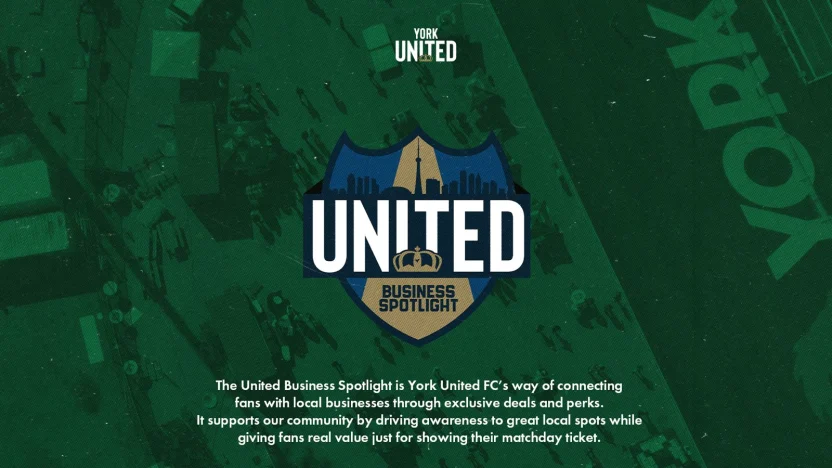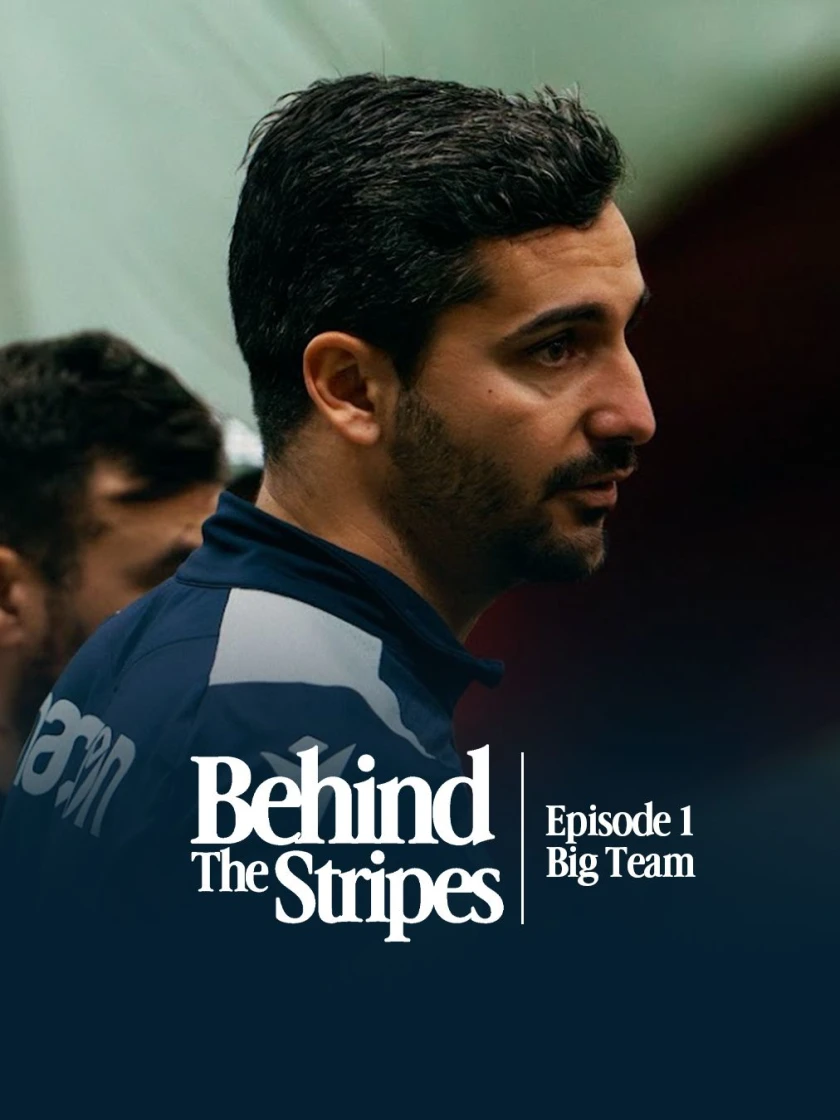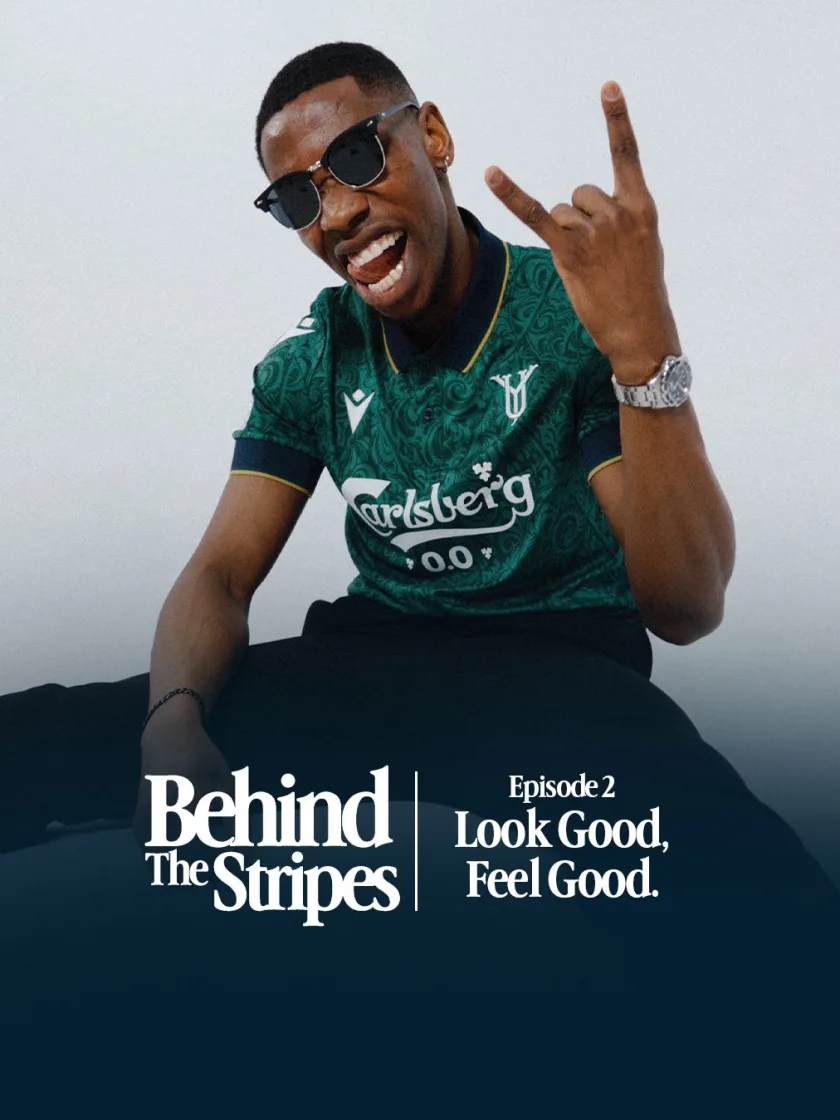Train like a pro. Learn, grow, and enjoy the game
York United FC is proud to unveil its 2025 Summer Camps, an unforgettable opportunity for young soccer enthusiasts across the Greater Toronto Area to train like the pros, connect with their local professional club, and be part of something bigger than the game.

Behind The Stripes Season 2

Shop
York United Shop
Latest Gallery

THE HOME OF CANADIAN SOCCER: WATCH ON YOUR TV AND DEVICES
Standings